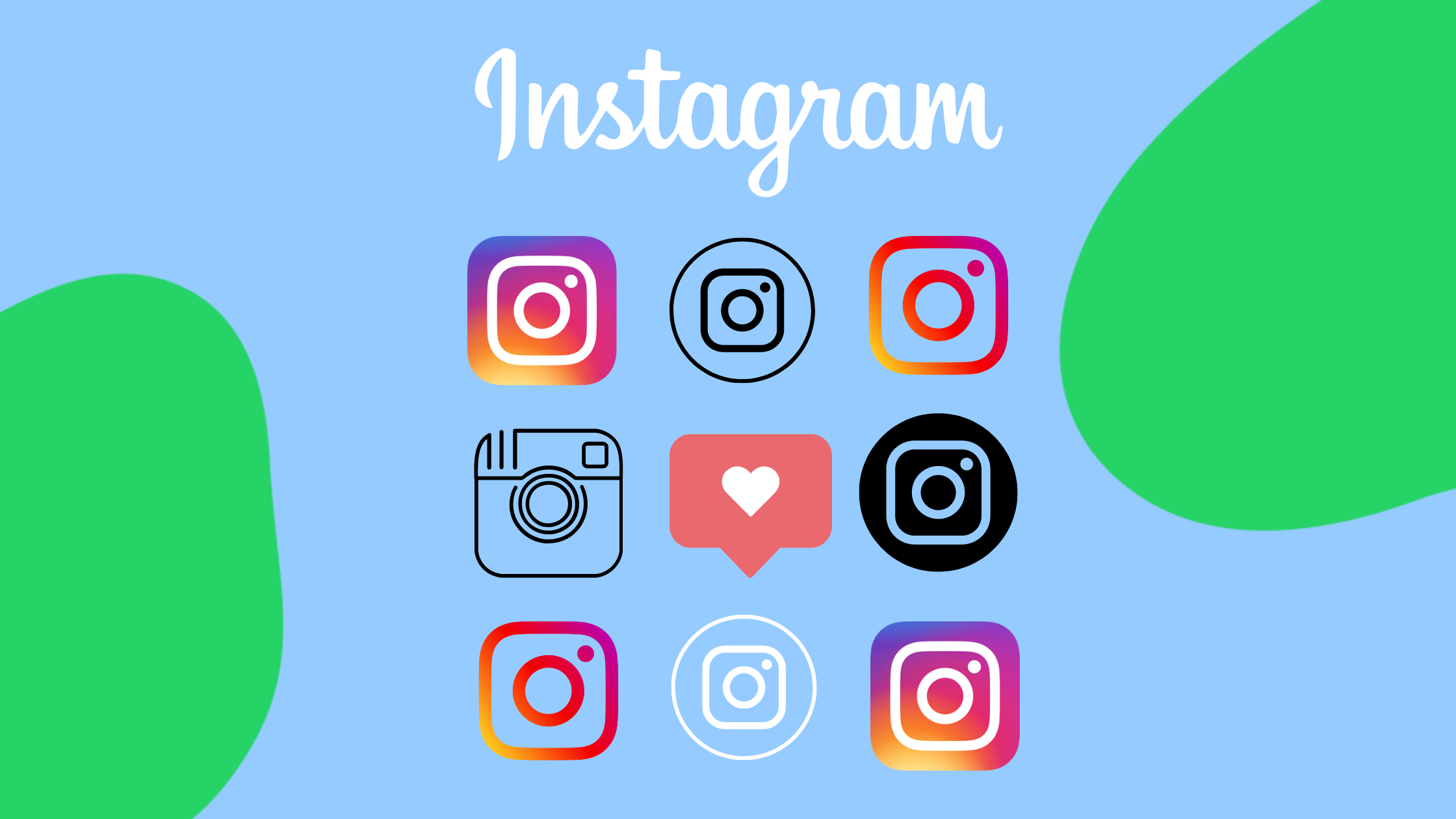In this digital age, social media platforms like Instagram have become increasingly popular among young individuals. As a parent, it’s only natural to be concerned about your child’s online activities and ensure their safety. One way to stay informed is by finding your kid’s Instagram handle/username. But where do you start? Don’t worry, we’ve got you covered with this step-by-step guide on How to find your kid’s instagram handle.
Step 1: Start with an open and honest conversation
The first step in finding your child’s Instagram handle is to have a sincere and open conversation with them about their online activities. It’s essential to establish trust and let them know that your concerns stem from a place of love and care. Set aside some time to sit down with your child and talk about the importance of online safety and the potential risks associated with social media platforms. By having this conversation, you can ensure that they understand your intentions and are more willing to share their online presence with you.
Step 2: Familiarize yourself with Instagram
To effectively find your child’s Instagram handle, it’s crucial to familiarize yourself with the platform. Creating your own account will allow you to understand the various features, privacy settings, and search functionalities that Instagram offers. Spend some time exploring the platform, following accounts, and engaging with posts. This hands-on experience will give you the confidence and knowledge needed to navigate Instagram and find your child’s handle.

Step 3: Ask them directly
The easiest and most obvious way is to not hesitate to ask your child directly for their Instagram handle. Remember to approach the conversation with empathy and understanding. Explain to them why you want to find their handle, emphasizing that your concern is rooted in their safety. By having an open and non-judgmental conversation, you can build trust and encourage them to share their online presence with you.
Step 4: Start the search
If asking does not work and you feel comfortable using Instagram, it’s time to start the search for your child’s handle. Begin by typing their name into the Instagram search bar, where the magnifying glass icon is. If their name is common, you may be presented with numerous results. In this case, you can narrow down the search by filtering it down to accounts, tags and places. This will help you find the specific account you are looking for. However, always keep in mind that your child may have chosen a username that is different from their real name.
Step 5: Explore their friends’ accounts
If you’re still unable to find your child’s handle, another way to locate it is by searching for their friends’ accounts. Many young individuals follow and interact with their peers on Instagram, so there’s a high chance that your child is connected to their friends on the platform. Take some time to search for your child’s friends and browse through their followers or following lists. This might lead you to your child’s account.

It’s important to note that while it’s crucial to stay involved in your child’s online life, respecting their privacy is equally important. Always explain the reasons behind your intentions and assure them that your goal is to protect and support them. By following these steps, you can navigate the process of finding your child’s Instagram handle while maintaining a healthy balance between their online privacy and their safety.
Ensuring the online safety of our children is of utmost importance in today’s digital age. By starting with an open conversation, familiarizing yourself with the platform, and asking directly, you can navigate the search process with empathy and understanding. Additionally, exploring your child’s friends’ accounts can also lead you to their Instagram presence.
Remember to always prioritize their privacy while ensuring their safety. Stay involved, communicate openly, and maintain a healthy balance between their online privacy and their well-being. If you found this guide helpful, be sure to engage further with our blog for more expert tips on navigating the digital landscape as a parent.
🌍 Support services are shown based on your location. You can choose another country below if needed: