Frequently Asked Questions

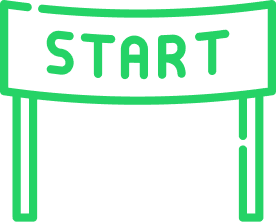
Getting Started:
What is Chatstat, and how does it work?
Chatstat is an AI-driven social media monitoring tool that helps parents, schools, universities, hospitals, community organizations, and medical practitioners proactively address cyberbullying, mental health, and self-harm. Chatstat monitors publicly posted content on social media platforms and sends timely alerts to clients twice a day when at-risk content is detected.
How do I sign up for Chatstat?
To sign up for Chatstat, visit our website and click on the “Sign Up” button. Fill in the required information, choose a subscription plan, and follow the on-screen instructions to complete the process.
Which social media platforms does Chatstat monitor?
Chatstat monitors various popular social media platforms, including Facebook, Twitter, Instagram, and more. We continually work to expand our coverage to include other relevant platforms.
How do I add my child or student to my Chatstat account?
To add a child or student to your Chatstat account, log in and navigate to the “Add a Child” or “Add a Student” section. Follow the on-screen instructions to connect their social media profiles to your account.

Privacy and Security FAQ:
Is Chatstat safe and secure to use?
Yes, Chatstat is safe and secure. We prioritize user privacy and security, adhering to strict data protection standards, including GDPR, CCPA, PIPEDA, and Privacy Act compliance.
How does Chatstat protect user privacy?
Chatstat respects user privacy by only monitoring publicly posted content on social media platforms. We do not access private messages or chats and maintain strict data protection policies.
What kind of content does Chatstat monitor?
Chatstat monitors publicly posted text, images, and videos on social media platforms. Our AI-driven algorithm identifies at-risk content related to cyberbullying, mental health concerns, and self-harm.
Can Chatstat access private messages or chats?
No, Chatstat cannot access private messages or chats. We focus solely on monitoring publicly posted content on social media platforms.
See our full privacy policy here.

App and Device Compatibility FAQ:
Is there a Chatstat app for Android and Apple devices?
Yes, Chatstat offers an app for both Android and Apple devices. You can download the app from the Google Play Store or the Apple App Store.
How do I download and install the Chatstat app?
To download and install the Chatstat app, visit the Google Play Store or Apple App Store, search for “Chatstat,” and follow the on-screen instructions to download and install the app on your device.
What kind of content does Chatstat monitor?
Chatstat monitors publicly posted text, images, and videos on social media platforms. Our AI-driven algorithm identifies at-risk content related to cyberbullying, mental health concerns, and self-harm.
Can I use Chatstat on multiple devices?
Yes, you can use Chatstat on multiple devices. Simply log in to your account on each device to access your account and receive alerts.


Pricing and Discounts:
How much does Chatstat cost?
Chatstat offers various subscription plans to accommodate different needs and budgets. Visit our website to view our pricing options and choose the plan that best suits your needs.
Are there any discounts for schools or non-profit organizations?
Yes, Chatstat offers special pricing and discounts for schools and non-profit organizations. Contact our sales team for more information on our discounted rates.
Can I change or cancel my subscription plan?
Yes, you can change or cancel your subscription plan at any time. Log in to your account, navigate to the “Subscription” section, and follow the on-screen instructions to modify or cancel your plan.
Learn more about pricing here.

Account Management:
How do I change the email address associated with my account?
To change the email address associated with your Chatstat account, log in, navigate to the “Account Settings” section, and update your email address following the on-screen instructions.
What should I do if I forget my Chatstat account password?
If you forget your Chatstat account password, click on the “Forgot Password” link on the login page. Enter your registered email address, and follow the instructions sent to your email to reset your password.

Alerts and Notifications:
How often does Chatstat send alerts?
Chatstat sends alerts to clients twice a day to avoid overwhelming clients or waking them during their sleep.
What should I do if I receive an alert about at-risk content?
If you receive an alert about at-risk content, review the alert and take appropriate action. This may include reaching out to the individual involved, contacting relevant authorities, or seeking professional guidance, depending on the severity of the situation.
Can I customize the alert settings in my Chatstat account?
Yes, you can customize the alert settings in your Chatstat account. Log in to your account, navigate to the “Alert Settings” section, and adjust the preferences according to your needs.
Learn more about alerts and notifications here.

Technical Support:
What should I do if I encounter technical issues with Chatstat?
If you encounter technical issues with Chatstat, contact our support team by email, phone, or through the in-app chat function. Our team will be happy to assist you in resolving any issues.
How can I report a bug or suggest a feature?
To report a bug or suggest a feature, contact our support team by email, phone, or through the in-app chat function. We appreciate your feedback and will work to address any concerns or implement your suggestions.
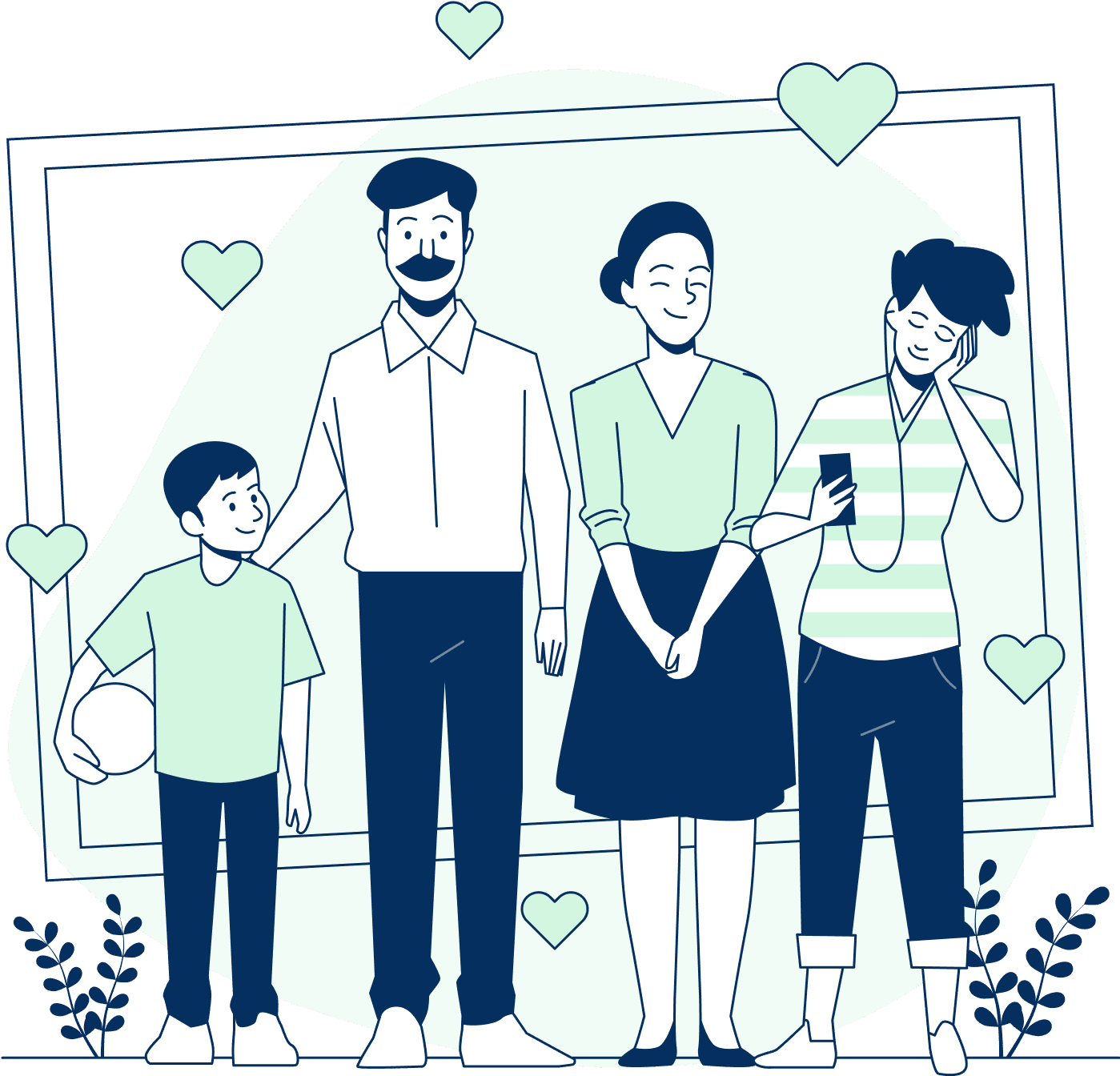

Parents FAQ:
How can Chatstat help me protect my child from cyberbullying?
Chatstat’s AI-driven social media monitoring tools proactively identify and alert you to potential cyberbullying incidents involving your child. By providing timely alerts, Chatstat enables you to take appropriate action and support your child.
Does Chatstat monitor my child’s private messages?
No, Chatstat respects the privacy of individuals and focuses solely on public content. We do not monitor private messages, as our goal is to maintain a non-intrusive approach to monitoring while promoting cyber safety.
Is my child’s data safe with Chatstat?
Yes, Chatstat adheres to strict data protection standards, including GDPR, CCPA, PIPEDA, and Privacy Act compliance. We prioritize the security of your child’s data and have implemented robust measures to safeguard it.
Can I use Chatstat for multiple children?
Yes, Chatstat can be used to monitor the online safety of multiple children. You can add additional profiles for each child in your account, allowing you to manage their safety and well-being effectively.
How can I get my child involved in promoting online safety?
Encourage open communication with your child about their online experiences and educate them about the importance of online safety. Share resources and engage in discussions to help them develop healthy online habits and build their digital resilience.
Visit our Parents Page here.
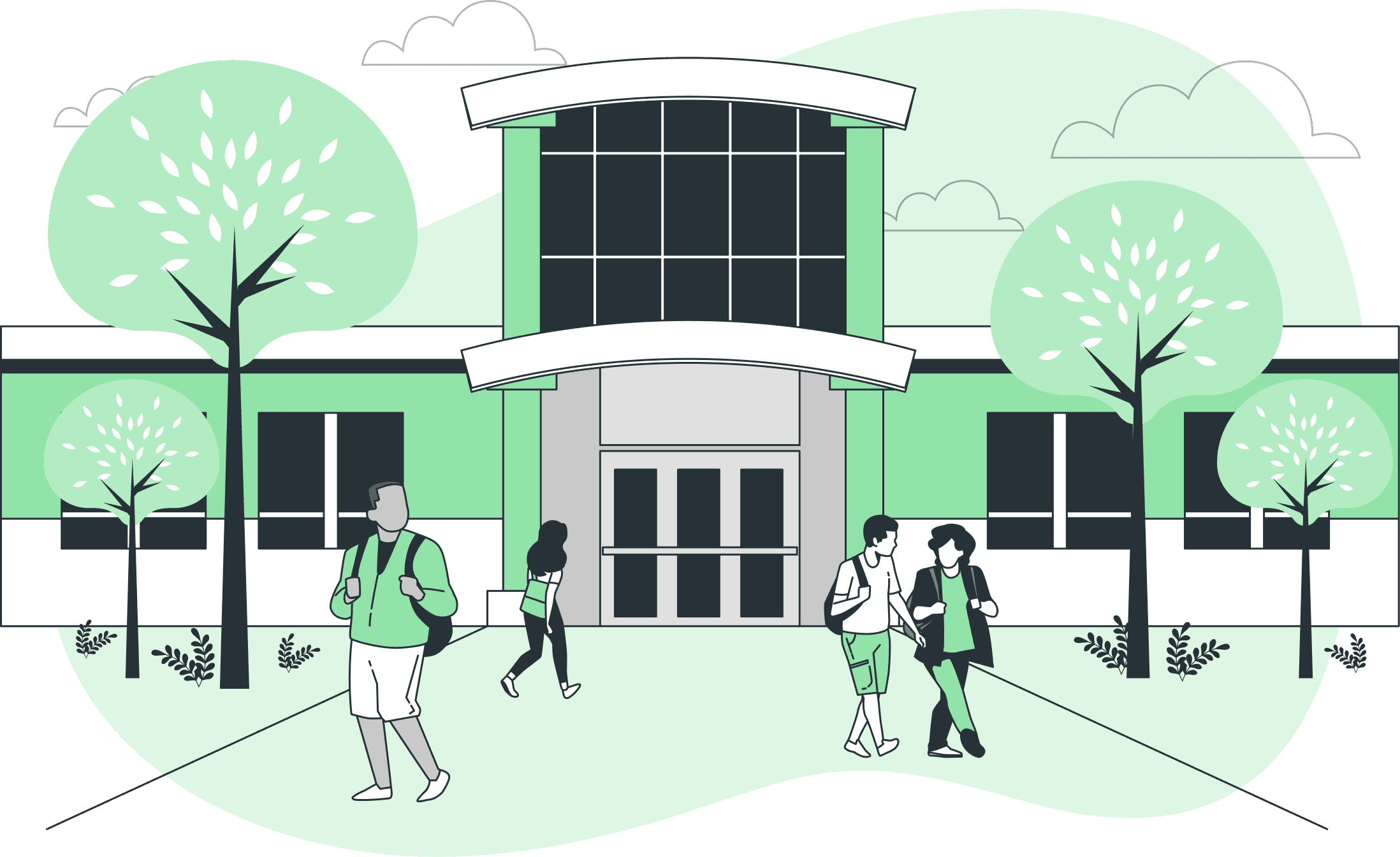

Schools FAQ:
How can Chatstat help schools address cyberbullying and mental health concerns?
Chatstat’s AI-driven social media monitoring tools allow schools to proactively identify potential cyberbullying incidents and mental health concerns among students. By providing timely alerts, schools can intervene, support affected students, and create a safer learning environment.
Can Chatstat integrate with our school’s existing systems?
Yes, Chatstat can integrate with various school systems. Our team can work with you to ensure seamless integration and provide training to help your staff effectively use Chatstat for student safety.
Is Chatstat compliant with student privacy regulations?
Yes, Chatstat is fully compliant with student privacy regulations, including FERPA in the United States. We prioritize the privacy and security of student data and adhere to strict data protection standards.
What kind of support does Chatstat offer for schools?
Chatstat offers comprehensive support for schools, including onboarding, training, and ongoing technical assistance. Our support team is available via email, phone, or in-app chat to address any questions or concerns.
How can Chatstat help schools promote a positive online culture?
By proactively identifying and addressing online risks, Chatstat helps schools create a safer online environment for students. Schools can use Chatstat’s insights to develop and implement targeted programs that promote a positive online culture and digital citizenship.
Learn more about schools and universities here.


Health Care FAQ:
How can Chatstat support healthcare providers in addressing mental health concerns?
Chatstat’s AI-driven social media monitoring tools enable healthcare providers to proactively identify potential mental health concerns among their patients. This allows healthcare providers to intervene in a timely manner and offer appropriate support.
Can Chatstat be used as part of a telemedicine program?
Yes, Chatstat can complement telemedicine programs by providing additional insights into patients’ online behavior and mental health status. This can help healthcare providers make more informed decisions and offer tailored support.
How can Chatstat assist in suicide prevention efforts?
Chatstat’s monitoring tools can help identify warning signs of suicidal ideation in at-risk individuals. By providing timely alerts, healthcare providers can intervene and offer appropriate support to help prevent suicide.
Is patient data secure with Chatstat?
Yes, Chatstat adheres to strict data protection standards, including HIPAA compliance for healthcare providers. We prioritize the security of patient data and have implemented robust measures to protect it.
How can healthcare providers partner with Chatstat?
Healthcare providers can partner with Chatstat by reaching out to our team to discuss collaboration opportunities. We value strong partnerships with healthcare professionals and are committed to working together to address mental health concerns and promote online safety.
Learn more about health care here.
We hope you found what you were looking for! Please contact us if you have any other questions and our friendly Chatstat team will be happy to help!
