What is a Social Media Handle?
A social media handle is a unique username that a person uses on social media platforms. It helps identify and locate specific profiles across different apps and websites. Handles are often preceded by an “@” symbol, such as:
- Instagram: @username
- Twitter/X: @username
- TikTok: @username
- Snapchat: username (without “@”)
- Facebook: facebook.com/username
- YouTube: @username
Each platform allows users to customise their handles, making it important to know your child’s exact username to monitor their activity effectively.
How do I find a social media handle?
To find a social media handle, follow these steps:
- Go to the profile settings or account settings of the platform you want to find your handle on.
- Look for a section labeled “Username” or “Handle.”
- The name displayed in that section is your social media handle.
Note: The steps to find your handle may vary slightly depending on the platform you’re using.
Step 1: Have your child’s Instagram account open
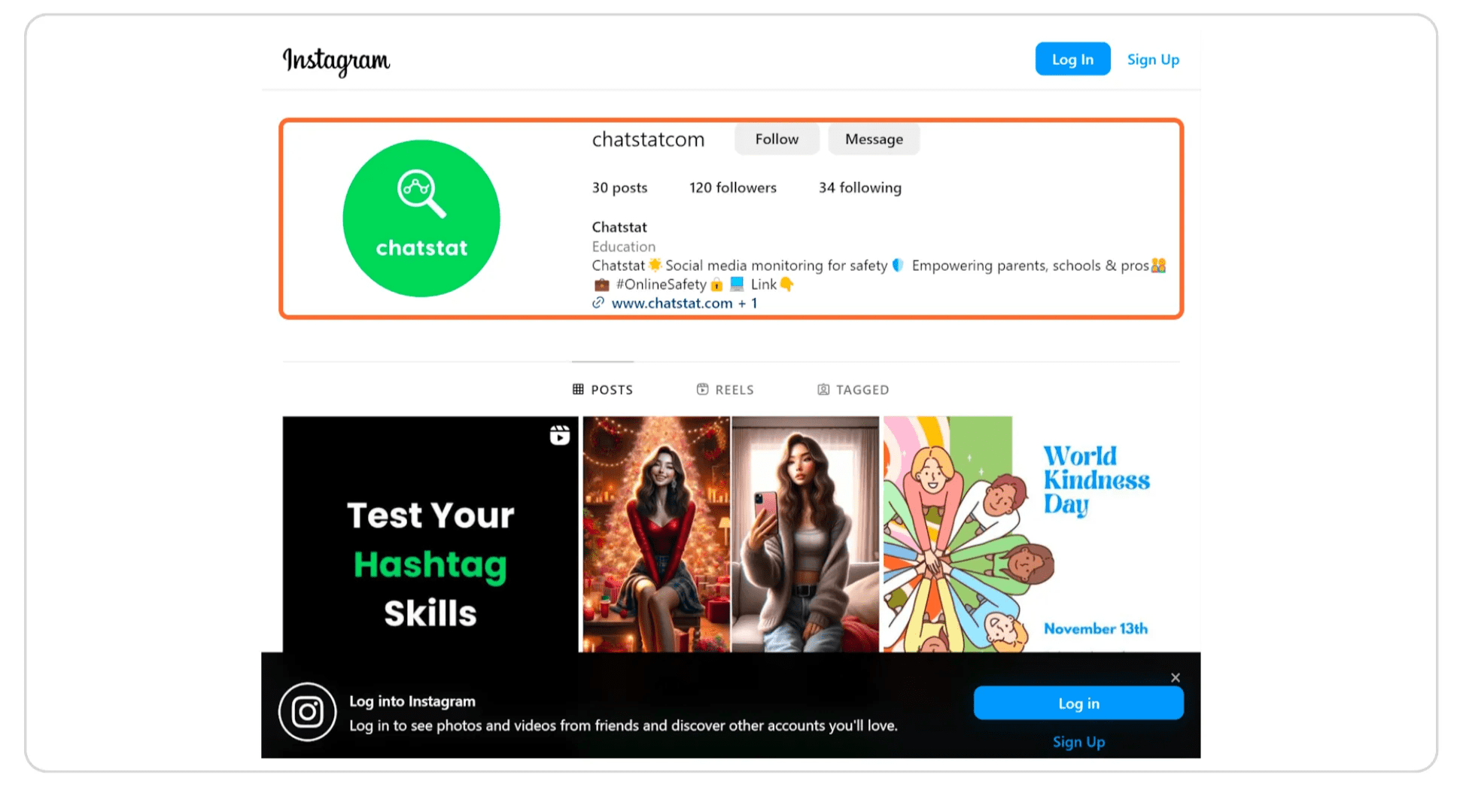
Step 2: This is your Instagram handle
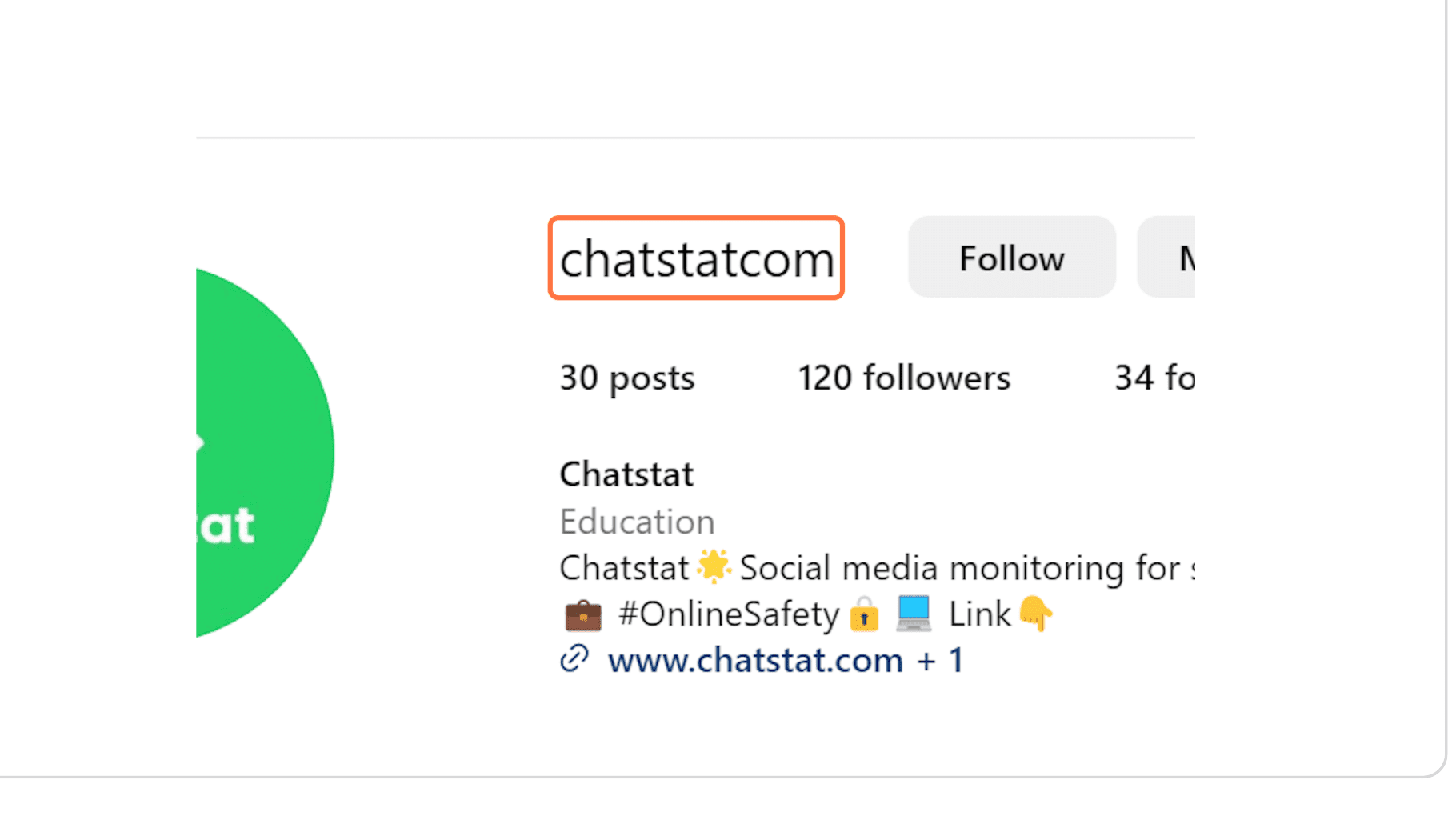
Step 3: Hold-click (mobile) or drag-click (web) on the username to copy
TikTok
Step 1: Have your child’s TikTok account open
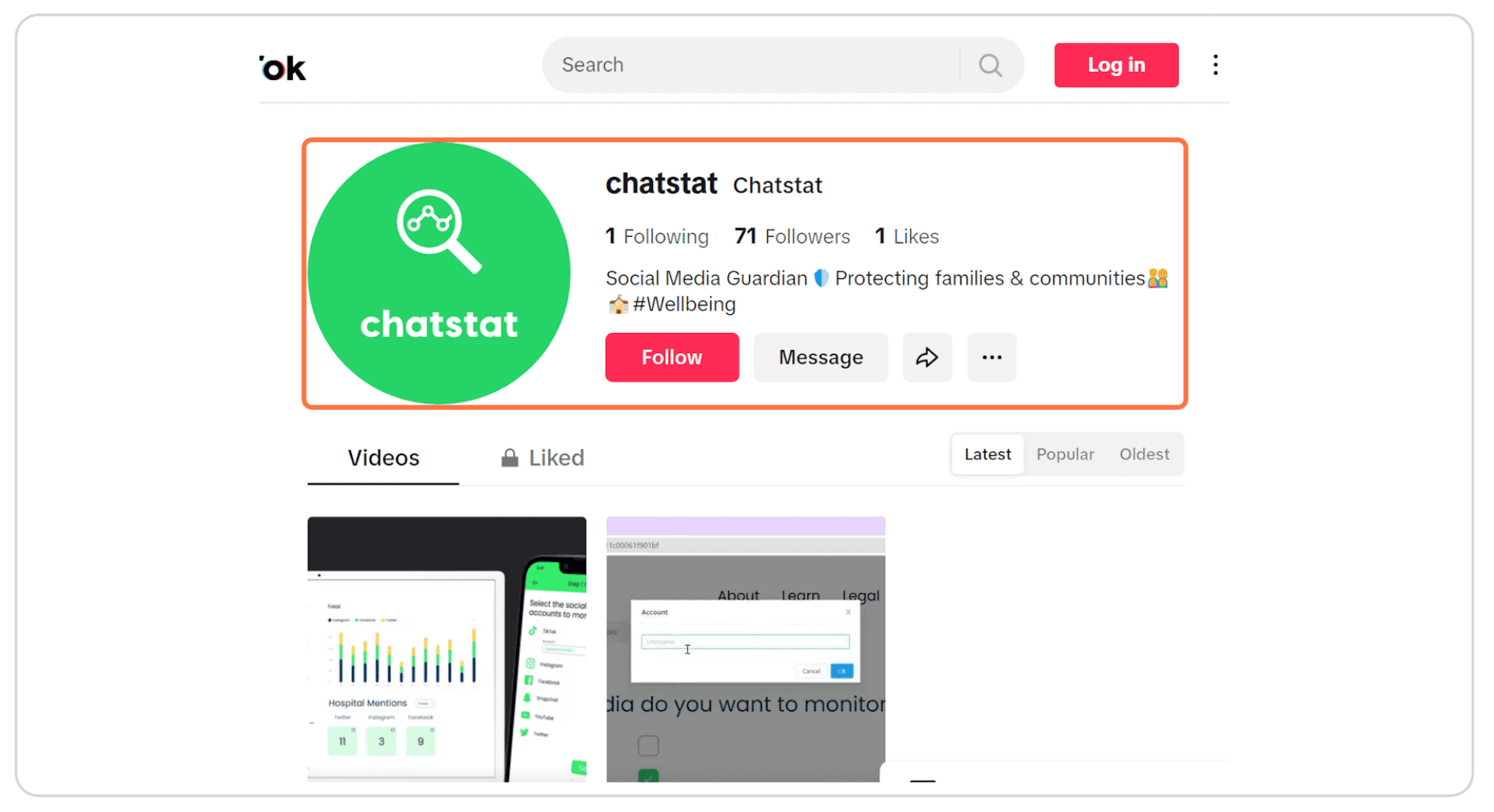
Step 2: This is your TikTok handle
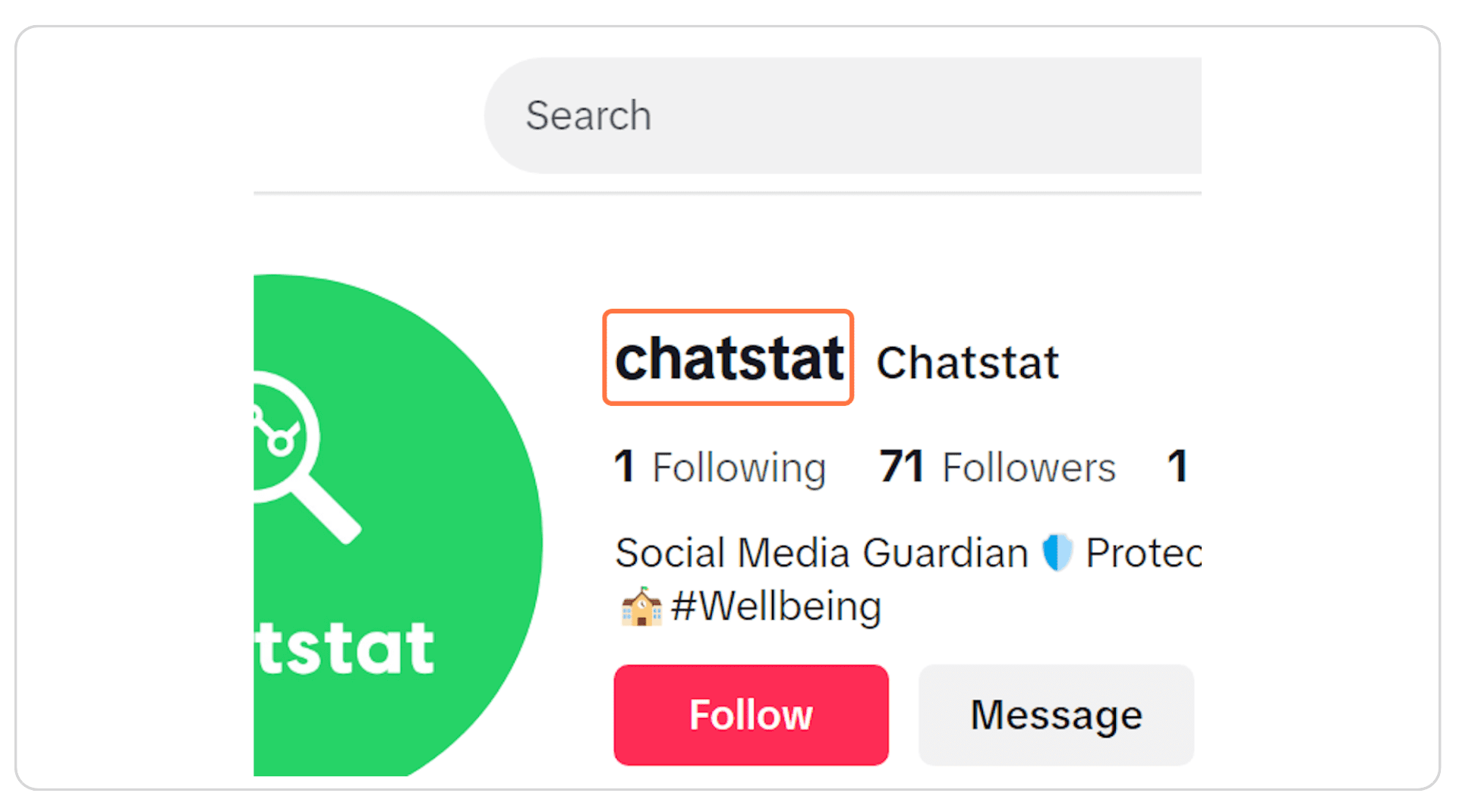
Step 3: Hold-click (mobile) on the username to copy
Snapchat
Step 1: Have your child’s Snapchat account open
Step 2: Click on search box to search your child’s name. This is their Snapchat handle
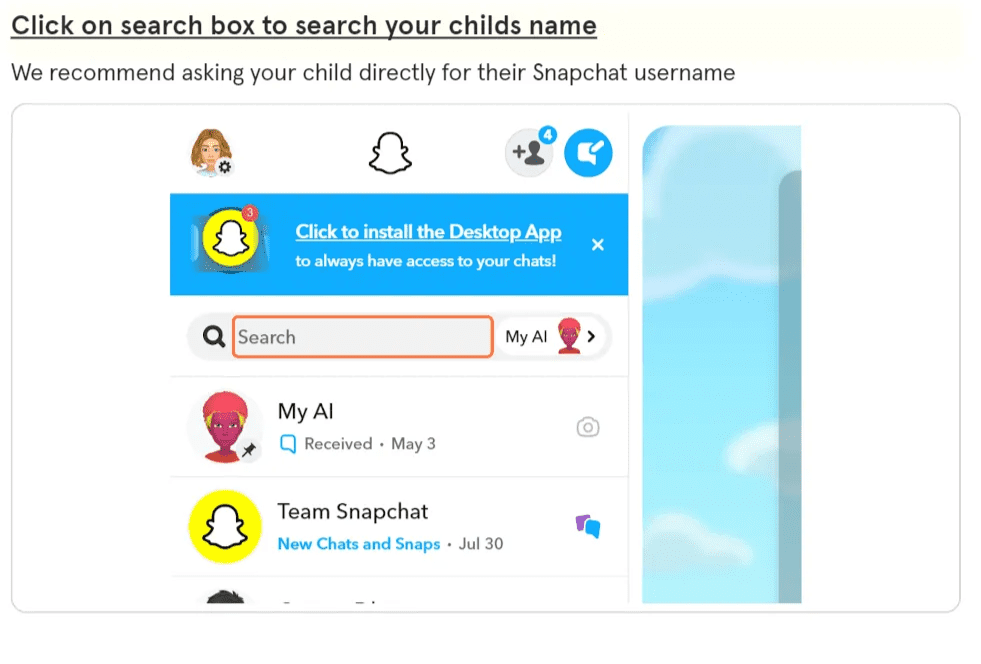
Step 3: Hold-click (mobile) on the username to copy
Step 1: Have your child’s Facebook account open
Step 2: This is your Facebook handle
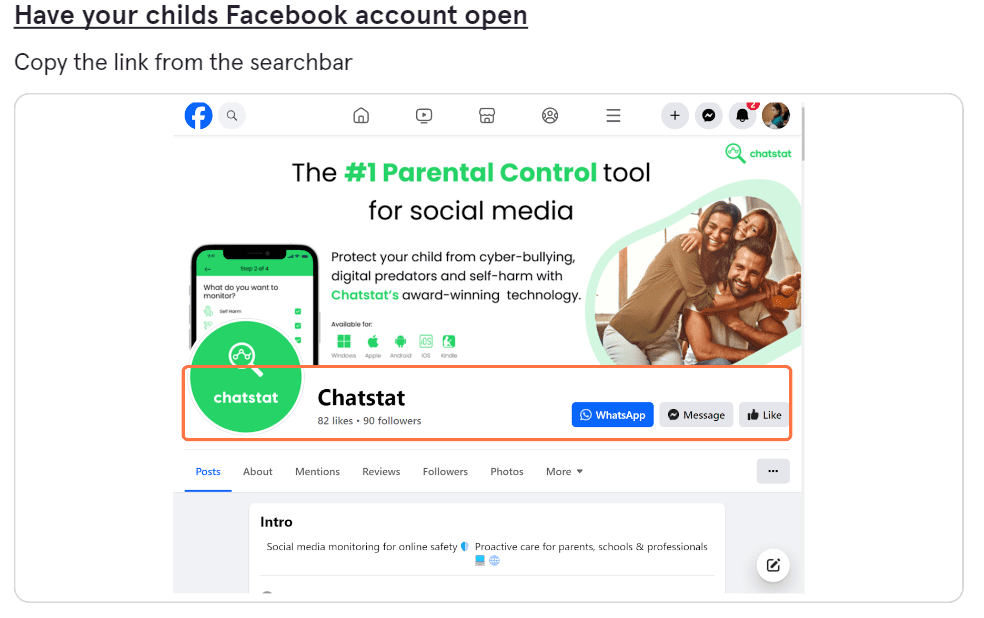
Step 3: Hold-click (mobile) or drag-click (web) on the username to copy
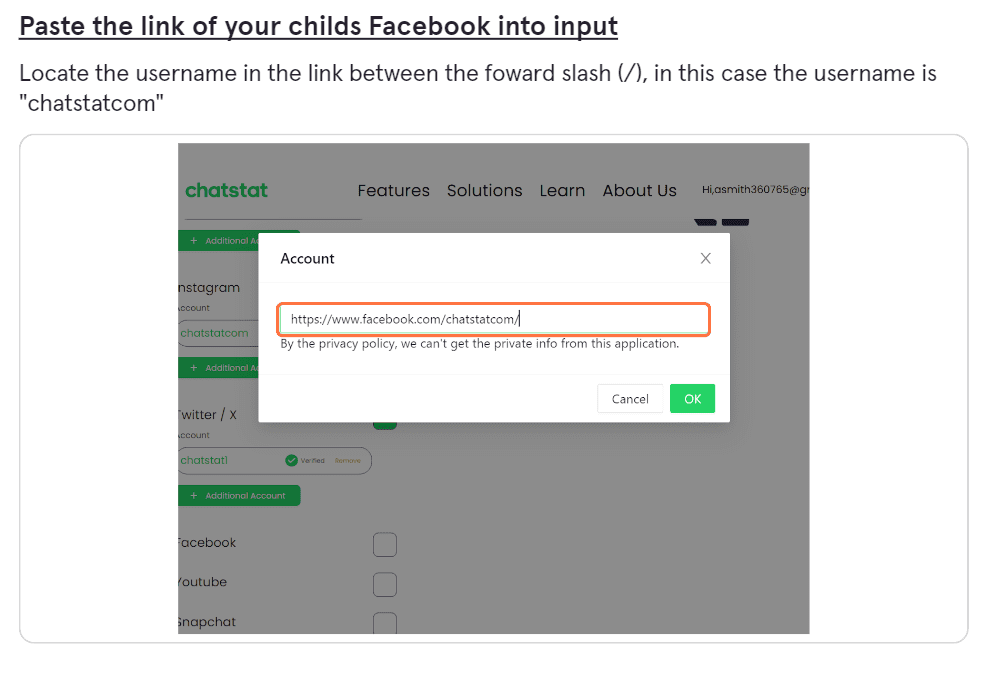
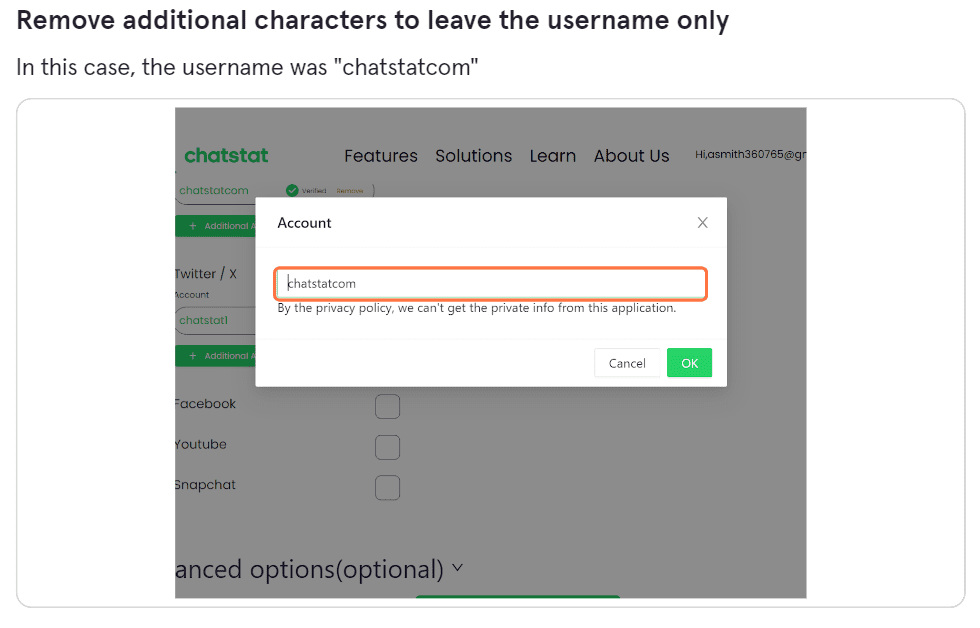
YouTube
Step 1: Have your child’s YouTube account open
Step 2: This is your YouTube handle
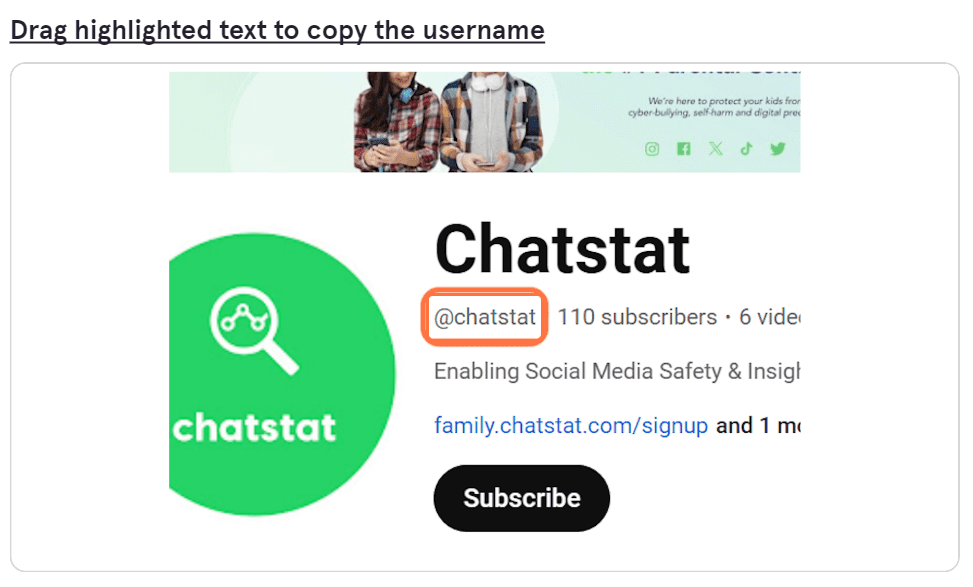
Step 3: Hold-click (mobile) or drag-click (web) on the username to copy
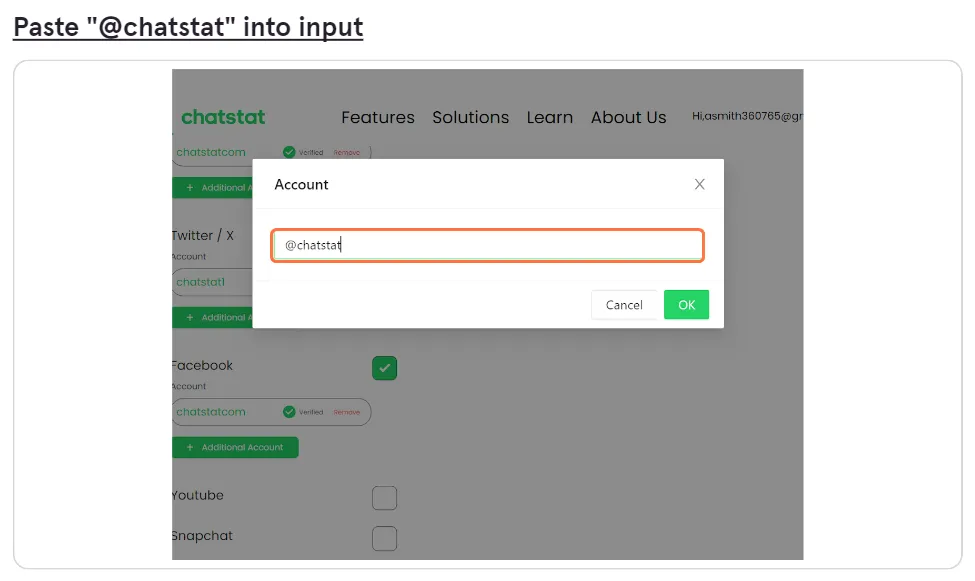
Twitter/X
Step 1: Have your child’s Twitter/X account open
Step 2: This is your Twitter/X handle
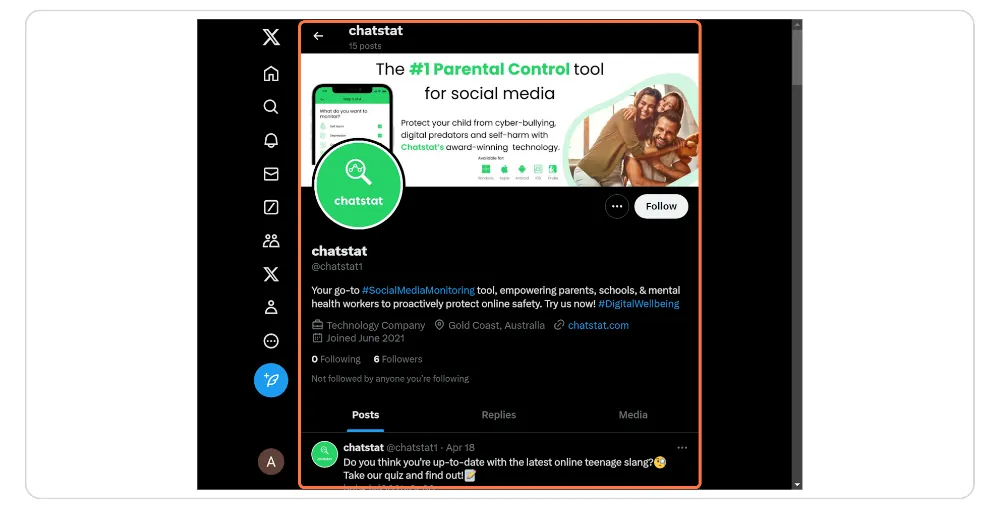
Step 3: Hold-click (mobile) or drag-click (web) on the username to copy
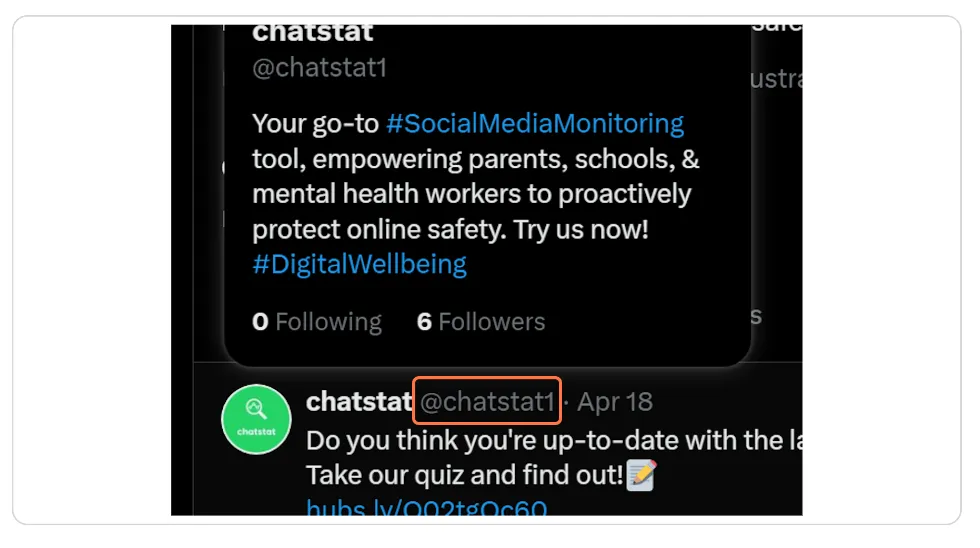
Parenting Tips
At Chatstat, we care deeply about helping you build strong, trusting relationships with your children while creating healthier online routines together. Our goal is to support you in staying informed and involved, without compromising your child’s privacy or making them feel like they are being watched too closely.
That’s why we encourage having an open and honest conversation with your child before adding their social media handle to Chatstat. Starting this dialogue can help them understand that the purpose of monitoring is not about control, but about care, protection, and guidance in an increasingly complex digital world.
Not sure how to begin the conversation? We’ve created a helpful guide to support you.
Read it here: How to Talk to Your Teen About Social Media Monitoring
Taking this first step together sets the tone for trust and cooperation. And we’re here to help every step of the way.

